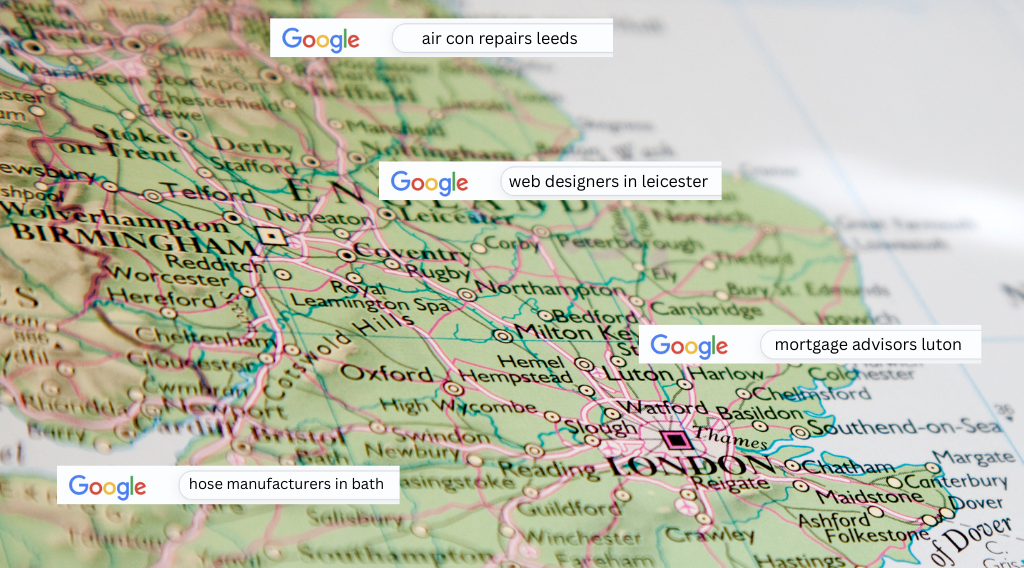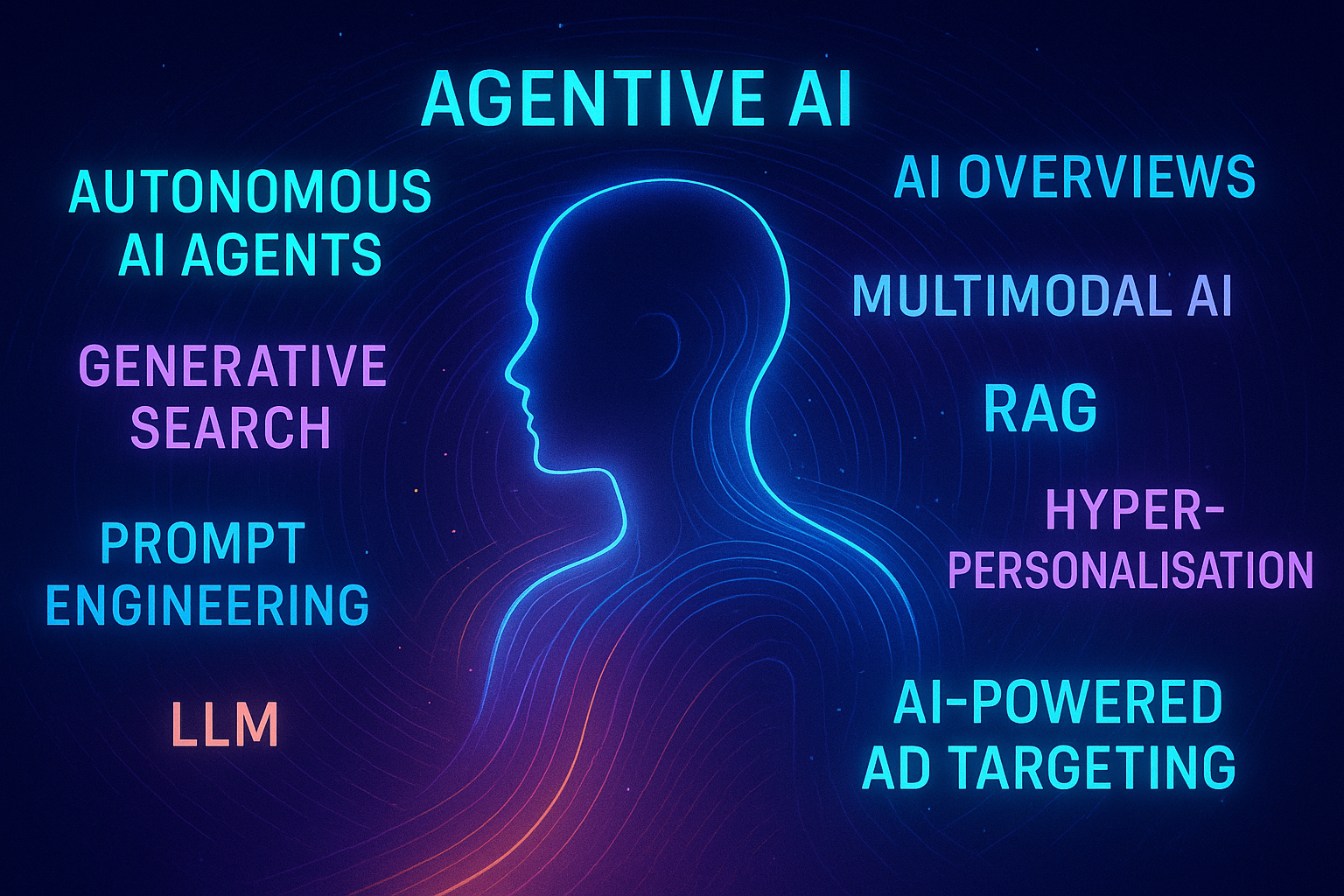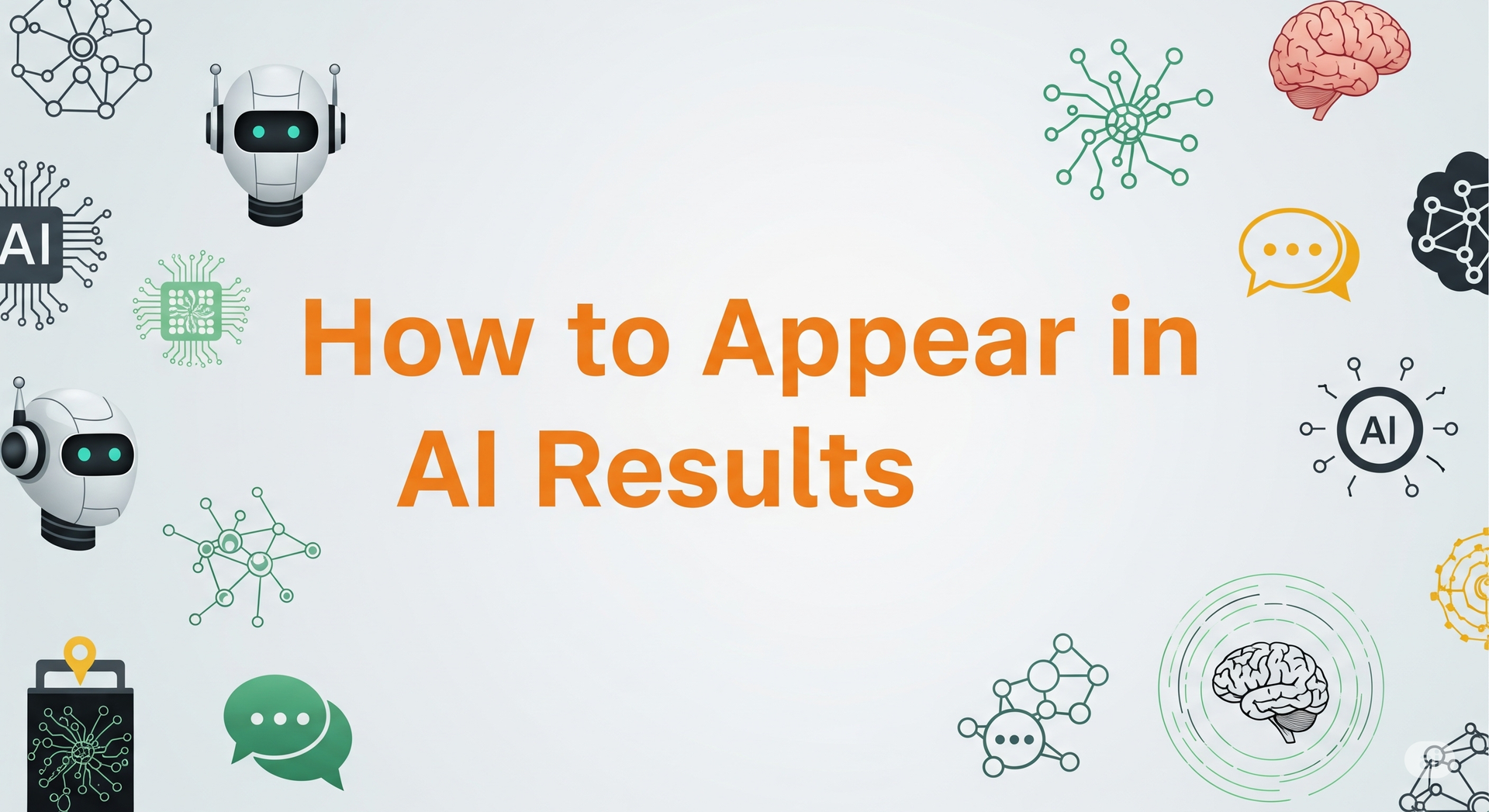Our Complete Guide To Shopify Inventory Management
Our Complete Guide To Shopify Inventory Management
In the fast-paced world of e-commerce, managing inventory effectively can be the difference between success and failure for online retailers. With its user-friendly interface and powerful features, Shopify has emerged as a leading platform for businesses looking to establish a strong online presence. However, navigating the ins and outs of Shopify's inventory management system can be a daunting task for many entrepreneurs. Fear not, as we present to you our comprehensive guide to mastering Shopify inventory management - from setting up product variants to implementing automated stock updates. Whether you're a seasoned seller or just starting out on your e-commerce journey, this article will equip you with the knowledge and tools needed to streamline your inventory operations and drive business growth on Shopify like never before.
1. Introduction to Shopify Inventory Management
Shopify inventory management is like the beating heart of any e-commerce operation - it’s crucial for ensuring smooth and efficient business operations. With the right strategies in place, you can streamline your inventory processes, reduce costly errors, and boost customer satisfaction. From managing stock levels to optimising order fulfilment, Shopify equips you with the tools needed to stay on top of your inventory game.
One key aspect of Shopify inventory management is having real-time visibility into your product levels. By utilising Shopify’s built-in reporting features, you can track inventory movements and identify trends to make informed restocking decisions. Additionally, implementing automated reorder points can help prevent stockouts and overselling scenarios by alerting you when it’s time to replenish certain products. This proactive approach not only ensures a smoother shopping experience for customers but also helps you maintain optimal cash flow by preventing excess stock or missed sales opportunities.
2. Setting up Inventory Tracking
Setting up inventory tracking on your Shopify store is crucial for efficient management of your products. By accurately tracking stock levels, you can avoid overselling and maintain optimal inventory levels. This not only improves customer satisfaction but also helps in identifying popular products that need restocking.
Moreover, setting up inventory tracking allows you to have better control over your cash flow and make informed decisions about reordering products. Utilising Shopify's intuitive platform for inventory management can streamline the process and save you time and resources in the long run. With real-time updates on stock availability, you can stay ahead of demand trends and ensure a seamless shopping experience for your customers.

7. Conclusion: Optimising Your Shopify Inventory Operations
In conclusion, optimising your Shopify inventory operations is essential for maintaining efficiency and profitability in your ecommerce business. By leveraging automation tools, setting up smart reorder points, and regularly analysing sales data, you can ensure that you have the right products in stock at all times. Moreover, implementing a robust inventory tracking system can help you prevent stockouts and overstock situations, leading to improved customer satisfaction and increased revenue.
Furthermore, staying agile and adaptable in response to market trends and customer demands is key to successful inventory management on Shopify. Make use of real-time analytics to identify popular products and adjust your inventory levels accordingly. Embracing a proactive approach by continually optimising your operations will not only streamline your processes but also give you a competitive edge in the fast-paced world of ecommerce. Remember, in the ever-evolving landscape of online retail, adaptability is key – so stay informed, stay flexible, and watch your Shopify store thrive.